“We have each received from our Heavenly Father the mission of gathering Israel on both sides of the veil….That gathering is the most important thing taking place on earth today. Nothing else compares in magnitude, nothing else compares in importance, nothing else compares in majesty.’
President Russell M. Nelson, “Hope of Israel,” Worldwide Youth Devotional, June 3, 2018
“God’s objective should be our objective. He wants His children to choose to return to him, prepared, qualified, endowed, sealed, and faithful to covenants made in holy temples. . . . May we access the power of His Atonement by our repentance each day. And may we dedicate and rededicate our lives to serving God and His children—on both sides of the veil.”
“Closing Remarks,” President Russell M. Nelson, April General Conference, April 2019.
“Family history and temple work is not only for the dead but blesses the living as well. . .. As Church members, we have a divinely appointed responsibility to seek out our ancestors and compile family histories. This is far more than an encouraged hobby because the ordinances of salvation are necessary for all of God’s children. We are to identify our own ancestors who died without receiving the ordinances of salvation. We can perform the ordinances in temples, and our ancestors may choose to accept the ordinances. We are also encouraged to help ward and stake members with their family names. It is breathtakingly amazing that, through family history and temple work, we can help to redeem the dead.
Elder Dale G. Renlund, “Family History and Temple Work; Sealing and Healing,” General Conference, April 2018.
This marvelous computer-based genealogical program aids users to access millions of names and historical sources of individuals world-wide. It enables them to bless their deceased ancestors by performing sacred temple ordinances vicariously on their behalf. This allows their forefathers to progress more rapidly in the Spirit World.

FamilySearch is the gateway to your “both sides of the veil” mission.
“The gathering occurs on both sides of the veil. As we consider this, we realize that our ancestors who have passed away need the covenants of the gospel. Those gospel covenants can be provided to our beloved relatives through our service in the temple. We prepare them for their next ordinance by doing our family history. As we help them start the covenant path, we will increase our love for them. We will learn things about their lives that will help us to understand them, and the Spirit will bear witness of the key role of families in the eternal design of our God. Through these efforts, we minister to our ancestors so that they can have the necessary priesthood ordinances and covenants to achieve exaltation and eternal life. We invite our members to always live worthy of a temple recommend and to prepare others on both sides of the veil for their next ordinance and to keep the covenants they have made. . .. I know that ministering to one another on both sides of the veil is a higher manifestation of love for one another. Doing family history and temple service will help us to better center our lives in Jesus Christ.”
Elder Walter F. Gonzalez of the Seventy; “Liahona,” February 2019.
How to join FamilySearch with Your Free Account
Day 1 – Create your account
1. On your computer, go to familysearch.org
2. Click on “Create an Account.” Fill in the fields on the account-creation page. As you do so, you’ll need to create a username and make up a password. (Be sure to record them for future reference.)
Fill out all the fields on the Account page.
Near the bottom of the account-creation page, click on “Add Church of Jesus Christ of Latter-day Saints.” (You’ll need to know your Latter-day Saint membership number, which you can obtain from your Ward Clerk.)

Day 2 – Begin familiarizing yourself with the FamilySearch website
1. Sign in. Explore the site’s major fields. Begin by clicking on each of the major fields listed:
- FamilyTree;
- Search;
- Memories;
- Get Involved;
- and Activities.
Take time to click on all the sub-headings in each of the categories. Be sure you’re understanding them all.

Day 3 – Continue familiarizing yourself with the FamilySearch website
1. Sign in. Explore the site’s major fields. Begin by clicking on each of the major fields listed:
- FamilyTree;
- Search;
- Memories;
- Get Involved;
- and Activities.
But this time, click on the sub-fields for each of the major fields. Don’t try to enter data yet—just explore!

Day 4– Explore the “Find yourself” Areas
1. Sign in. The first page has the titles: Find your Family and Discover yourself. Click on Get started. Explore each of the eight suggested activities:
- Make Family Discoveries;
- Make Personal Discoveries;
- Start Your Genealogy;
- Save Family Memories;
- Create a Family Tree;
- Find Ancestors in Records:
- Get involved;
- and Family History Fun.
2. Decide on and list some of your early family history objectives. Make some of your getting-started decisions. Be flexible!

Day 5 – Discover and Begin using the “Temple” activities
1. Sign in.
Since you now have opened a FamilySearch account, the headers shown at the top of the screen now have added a sixth area. The headers now are FamilySearch Tree, Search, Memories, Get Involved, Activities, and the new one: Temple.
2. Click on Temple. Explore each of the five fields listed: Baptism & Confirmation, Initiatory, Endowment, Sealing to Parents, Sealing to Spouse.
3. Click on Ordinances Ready. “You will receive ordinances from your own reservation list, from your tree, or from names already submitted to the temple.”
4. Choose what temple ordinance(s) you want to perform. Select from five types of temple ordinances. When you select the ordinance you want to perform, names of your relatives for whom the ordinance needs to be performed will be displayed. Choose the individual for whom you will perform the ordinance and click on that person’s name. A temple ordinance card for that person’s ordinance can be printed from your computer. You will need to cut it down to size and take it with you when you go to the temple. Or, if you don’t have a printer you can ask your neighbor or your Ward Clerk for help, or take your phone to the temple and have them print the cards.
5. Make and schedule your temple appointment(s).
Most Latter-day Saint Wards have members called to serve as Family History consultants. Find out who they are in your Ward feel free to seek their help. They will happily assist you in solving your technical and genealogical research challenges.
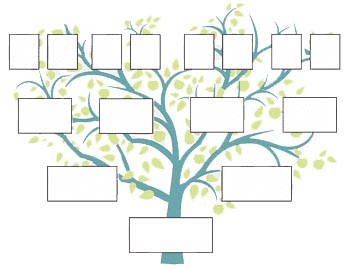
Some benefits of opening and using a FamilySearch account
Your establishing and utilizing a FamilySearch account will open many doors for you. And it’s a real bargain, because having a FamilySearch account, with all its benefits, is free!
What are some of those benefits you can enjoy?
- Discover your ancestors who are already in the FamilySearch databases.
- Learn interesting facts about your forefathers: their backgrounds and accomplishments.
- Find photos and interesting memories of your ancestors.
- Print out family lists, family group sheets, pedigree charts, fan charts, etc.
- Get acquainted with ancestors you’ll meet when you enter the Spirit World.
- Request and print out “temple names” for your predecessors.
- Examine and update existing family genealogical records.
- Determine which of your lines have much of the temple work done; which need more attention.
- Easily connect with various record sources and genealogical apps.
- Receive notifications when new family-related information is discovered or posted.
- And many more!
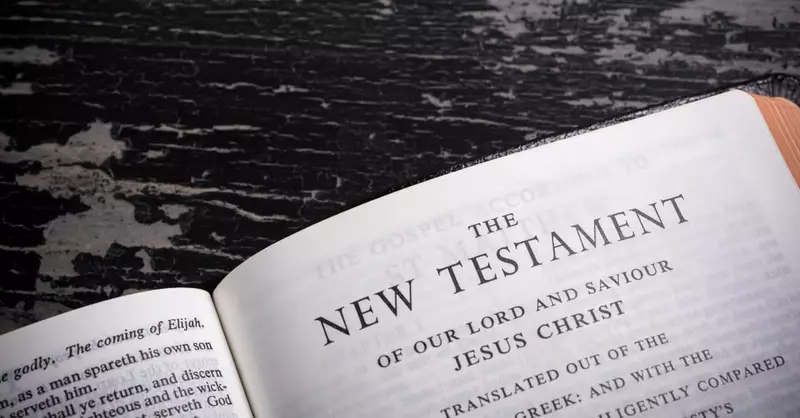
Time Calculations for Reading the New Testament
A suggested goal for 2023 is for you to read the entire New Testament in the Bible. You are encouraged to do so as you participate in this year’s Come, Follow Me study outline. The calculations below can help you choose your daily or weekly reading pace.
There are 89 chapters in the four gospels (Matthew, Mark, Luke & John).
There are 171 chapters in the rest of the New Testament (Acts through Revelation).
The combined total is 260 chapters.
Chose your daily reading-time rate:
- Read 1 chapter per day: 260 days (37.1 weeks)
- Read 2 chapters per day: 131 days (18.7 weeks)
- Read 3 chapters per day: 87 days (12.4 weeks)
- Read 4 chapters per day: 65 days (9.3 weeks)
- Read 5 chapters per day: 52 days (7.4 weeks)
- Read 6 chapters per day: 43 days (6.1 weeks)
“Choose ye this day…”

